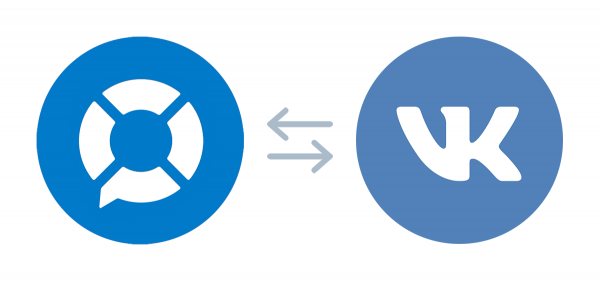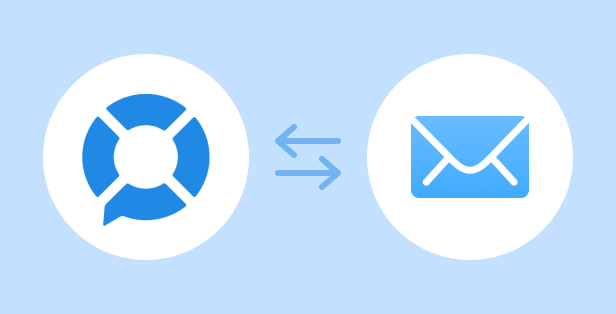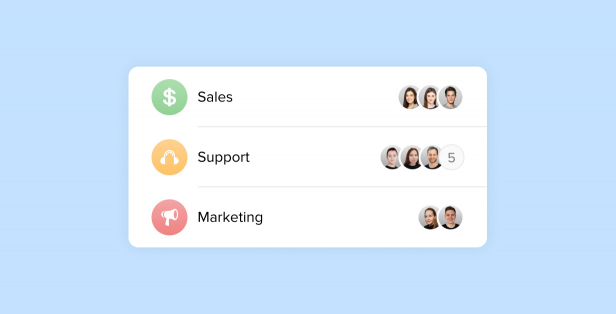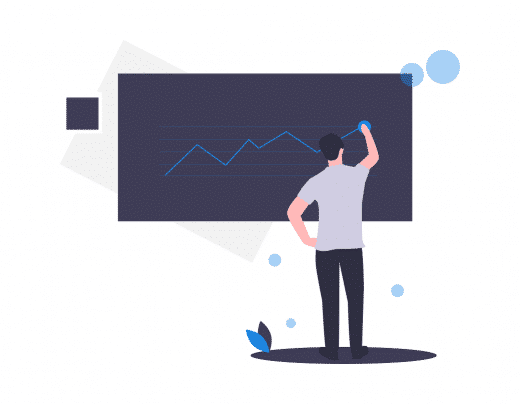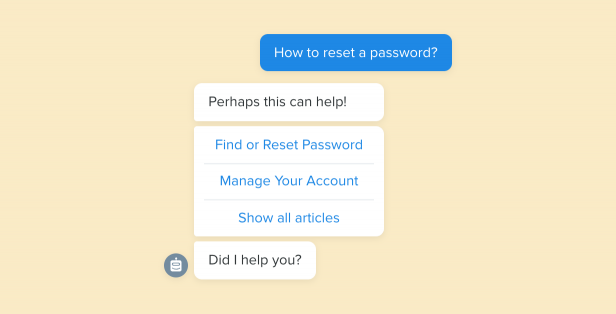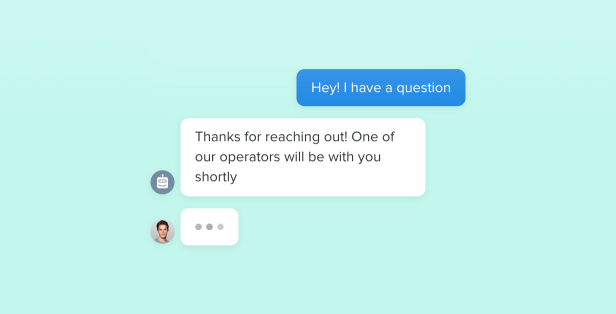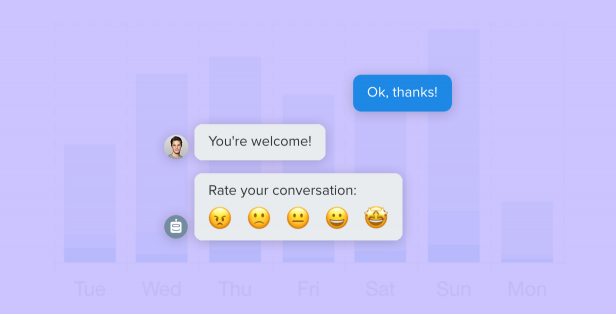We are happy to announce that we have added an integration with VK, the most popular social network in Russia, to Chaport! Now you can reply to customers who write to you in your VK community directly from Chaport.
How to connect VK to Chaport
To connect your VK community to your Chaport account, go to Settings → Integrations and click on the “Connect” button next to the VK icon:

To learn more, please read the detailed instruction in our Knowledge Base:
How to determine that a message was sent from VK
You will see a small VK icon next to the visitor avatar in the chat list, and the “Website” field in the “Visitor Info” section will contain “VK”.
What other channels can I connect?
How the connected channels will be displayed in the widget
If you visit a website from a computer, you won’t see any changes in the widget. When you click on the chat widget icon from a mobile device, a menu with a list of the connected channels will appear:
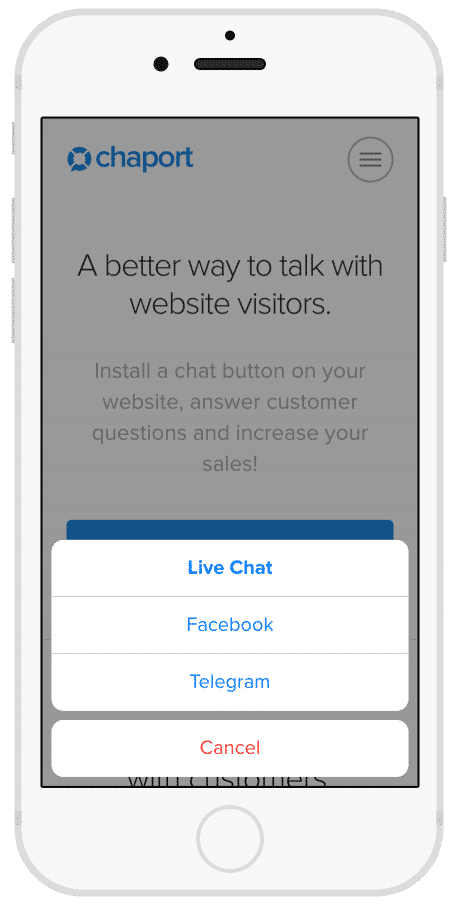
Omni-channel support and many other useful features are included in our Pro plan. Upgrade your account to make your team more productive and increase sales!
Feel free to share your thoughts with us in the comments. We are looking forward to hearing your feedback! 😃