Create a knowledge base for your customers to enable self-service and scale your support.
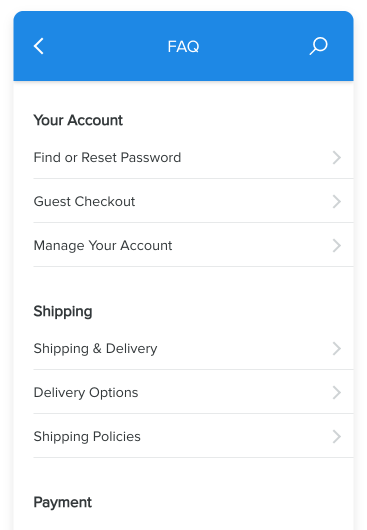
Let your customers solve common issues on their own whenever they need it, even when your team is offline.
Activate an FAQ bot to make your help articles accessible directly in the chat widget, on every page of your website.
Minimize the need for contacting your support team and let your team focus on more important tasks.
Web knowledge base
Create a comprehensive knowledge base to equip your customers with all answers to their FAQs. Help customers help themselves while minimizing your support volume.
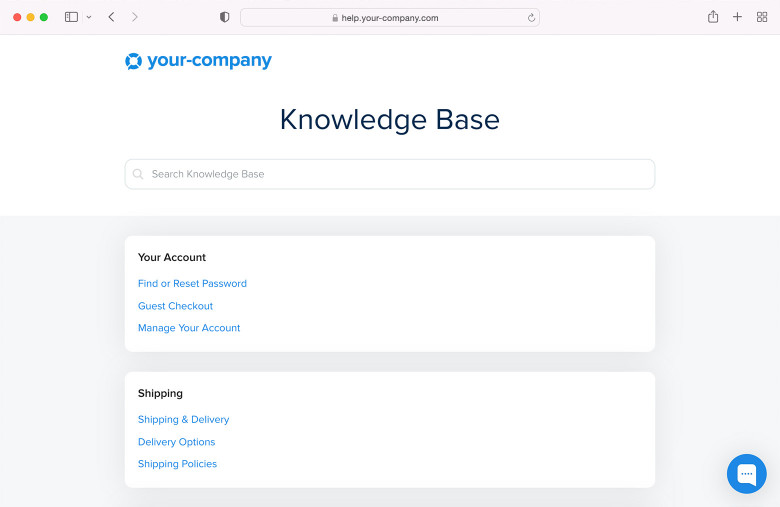
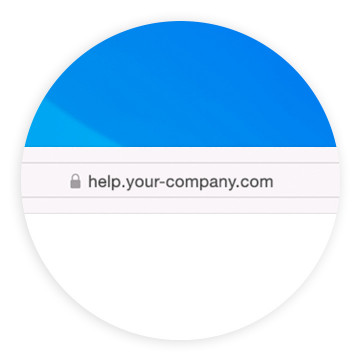
Custom domain
Customize your knowledge base URL to match your website and provide a better experience for your customers.
FAQ bot
Activate an FAQ bot to deliver your KB articles directly in the chat widget. Ensure your customers receive a prompt response whenever they contact you.
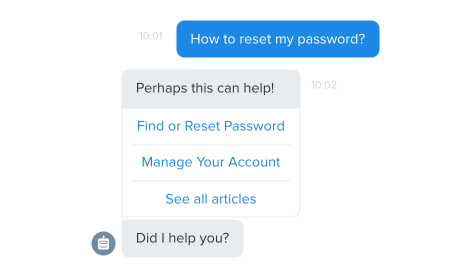
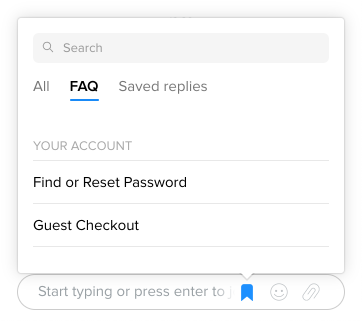
Internal knowledge base
Create private articles and use them as your internal knowledge base. Enable your operators to resolve queries faster by providing them with easy access to all important information.
Free 14-day trial. No card required.
Visual editor
Easily customize the look of your content in a WYSIWYG text editor. Add headings, images, links, code snippets and use other formatting options to make your knowledge base articles attractive and easy to read.
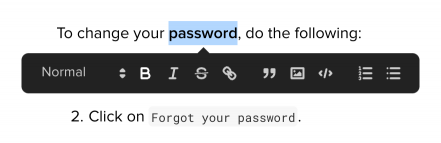
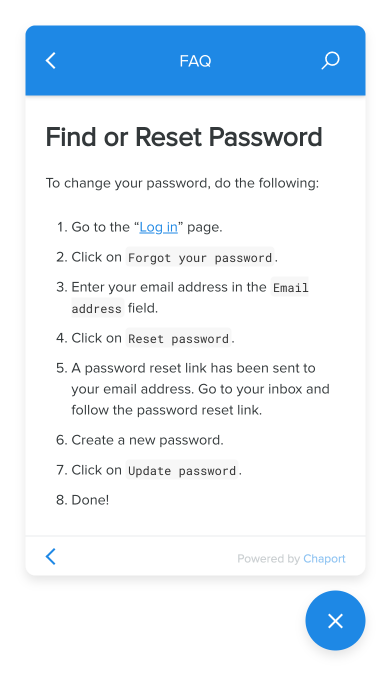
Mobile-friendly
Chaport’s knowledge base platform is designed to look great on every screen, be it a desktop, tablet, or mobile. Let your customers get valuable knowledge whatever device they use.
Search
Let your customers and operators quickly find the information from your knowledge base with a powerful search engine. Specify keywords and negative keywords for more precise search results.
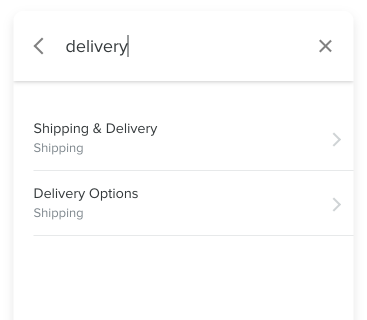
A knowledge base is an online library that stores information about a product, company, or particular subject. Knowledge bases can be public and private.
Public knowledge bases are open to a wide audience and are commonly used by businesses to share information with their customers. A customer knowledge base may include frequently asked questions, how-to articles, troubleshooting guides, and other useful materials.
Private knowledge bases are only accessible to a particular group of users. Companies usually use them as an internal help center for their employees. Such knowledge bases may store company policies, onboarding materials, information about internal processes, answers to customer FAQs, and more.
A knowledge base is a powerful tool that centralizes all the information in one place. It allows users to quickly find answers to common questions without searching through multiple sources.
Knowledge bases are especially useful in customer service. Modern customers expect easy access to information and support. By adding a knowledge base to your website, you give your customers an opportunity to solve their issues themselves without contacting your team. This will increase your customer satisfaction and reduce the number of repetitive queries for your support agents, letting them focus on more complex tasks.
Knowledge base software is a tool used to create, store, and publish self-service information. With Chaport’s knowledge base software, you can launch a public help center on your website and create private articles for your support agents. If you are using a live chat, you can also activate an FAQ bot to automatically offer relevant articles in the chat widget based on keywords in customer questions.
Chaport’s knowledge base software is included in the Unlimited plan, which costs $75/month. You can also try the knowledge base and other advanced features for free during a 14-day trial period.
