10 Best Live Chat Software of 2025
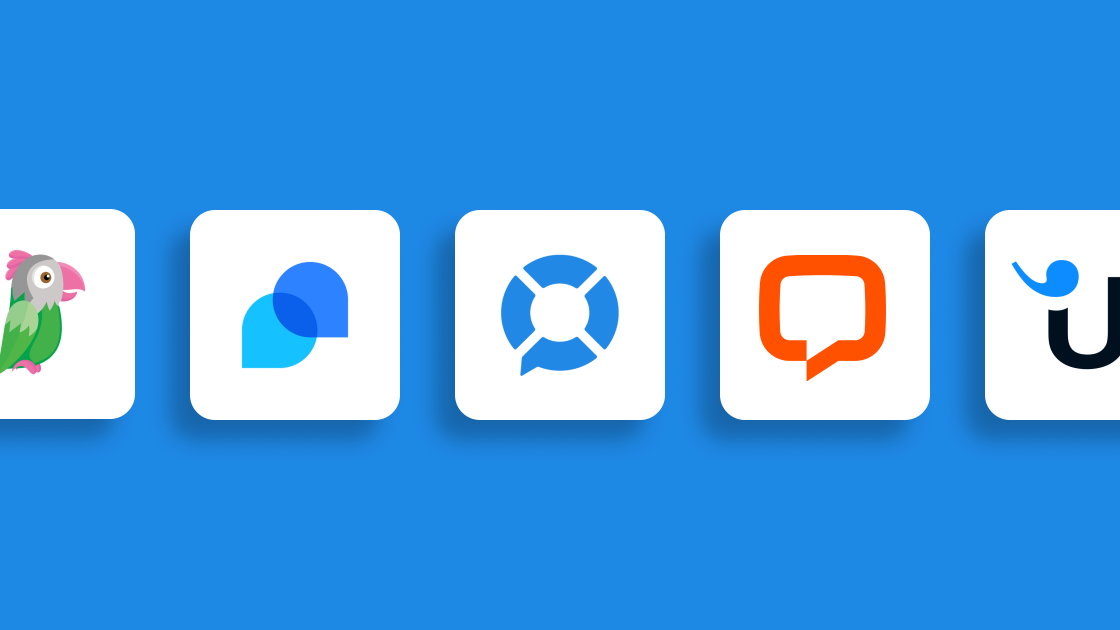
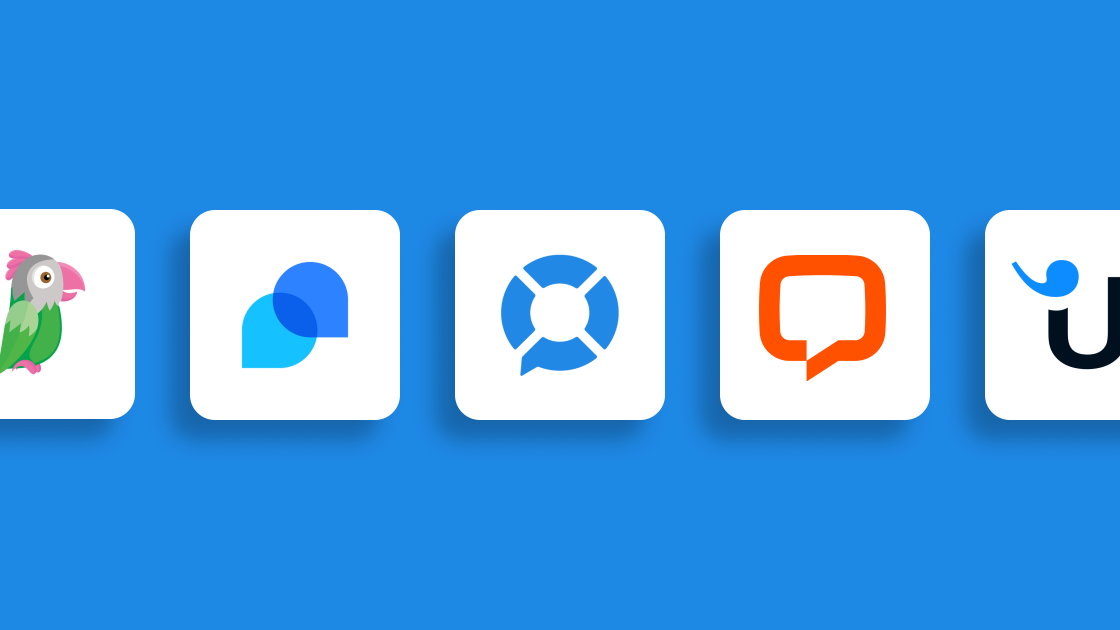
Live chat is one of the most popular communication channels between businesses and customers, and not without reason: it has a huge number of benefits for both sides. For customers, it is a quick and convenient way to contact the company. For businesses, it gives an opportunity to increase customer satisfaction, improve customer service efficiency, and reduce support costs.
Today, the market is full of different live chat software, so choosing the best solution can be a challenge. In this article, we explain the main features of live chat, identify the key characteristics of good live chat software, and outline the best solutions on the market.
Want to jump straight to the reviews? Below is our list of the best live chat software. Just click on the live chat name you are interested in to quickly get to the corresponding section.
Modern live chat software solutions go far beyond just sending and receiving text messages. In addition to simple messaging, they offer advanced tools that can take your communication to the next level. Let’s briefly go through the key features offered by modern live chat providers.
Which live chat solution will be the best for you depends on many factors, including your goals, requirements, and budget. However, some universal criteria can help you find good software for any use case. We recommend paying attention to the following:
To help you find the right solution for your business, we tested and evaluated dozens of platforms. Let’s look at the top 10 live chat tools on the market.
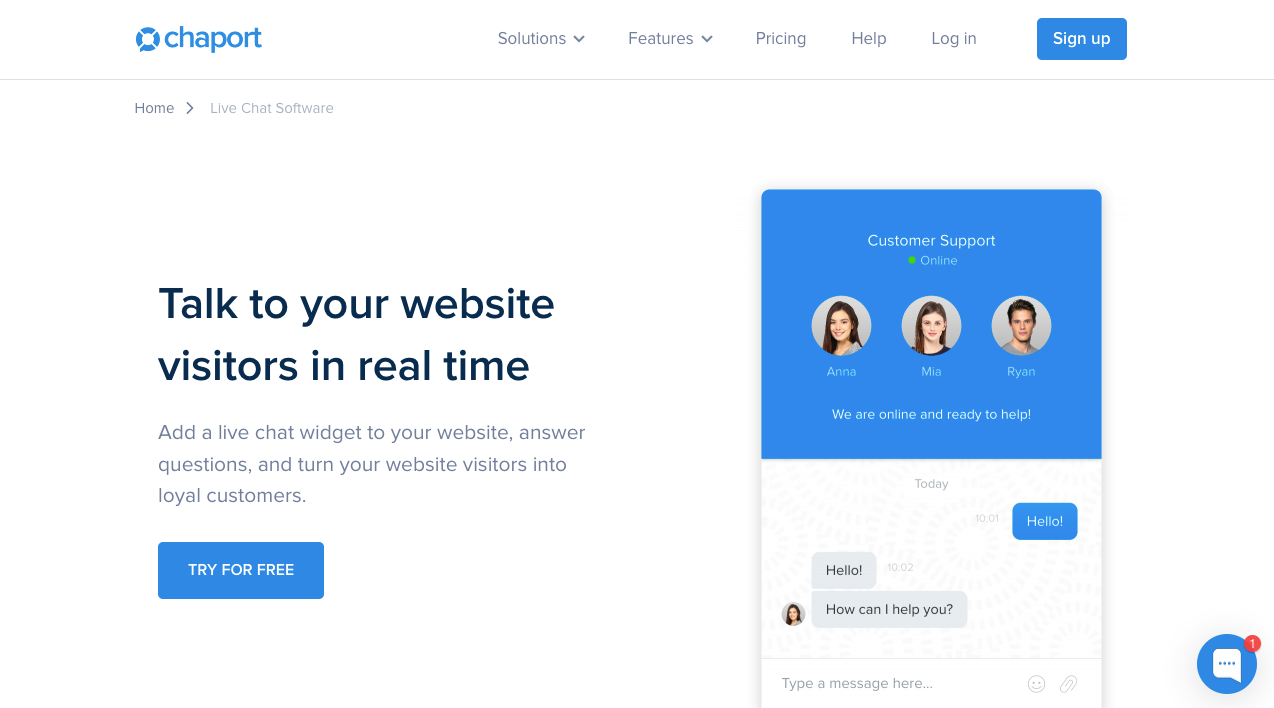
Chaport is a perfect live chat tool for teams looking for a simple solution with a robust feature set. Chaport was founded in 2014 as a mere live chat. Since then, it has significantly expanded its functionality and amassed more than 30,000 users.
Chaport’s live chat will help you improve your communication with customers, making it easy and convenient for both sides. One of the nice things about Chaport is its multi-channel capabilities, which allow you to connect your live chat with messengers, including Facebook, Telegram, and Viber. This way, your customers will be able to use their preferred communication channel, and your operators will receive all the messages in a single app.
Like many other live chats, Chaport provides all the standard features, such as a pre-chat form, proactive chat messages, saved replies, widget customization, notes, chat transcripts, and more. In addition, it comes with some advanced live chat tools, which are not always found in other software solutions. For example, operators can edit or delete already sent messages, see what visitors are typing in a chat in real time, and view what pages they are browsing.
Additionally, Chaport provides a no-code chatbot editor with a WYSIWYG interface, which makes creating chatbots a breeze. Bots can interact with your website visitors, collect any data, and transfer chats directly to the operators.
One of Chaport’s newest features is called FAQ. It allows you to create a knowledge base, which can be available directly in the chat widget. Plus, it is possible to enable an FAQ bot to automatically provide article suggestions when customers reach out to you via live chat.
Chaport also offers an open API. It will help you increase the software’s functionality by developing custom solutions and integrations.
All this is wrapped in a user-friendly interface. Everything is intuitively clear, so you will quickly find your way around the app and start communicating with your customers with ease. Overall, Chaport is a good option for those who need a complete solution for customer communication, including support, lead generation, and sales.
Pricing:
Chaport offers several different plans, so you can easily find one that suits your needs and budget. Unlike most live chat platforms, it provides fixed pricing plans: you don’t need to pay extra for each operator, which makes Chaport one of the most affordable solutions, especially for large teams.
Ratings:
Pros:
Cons:
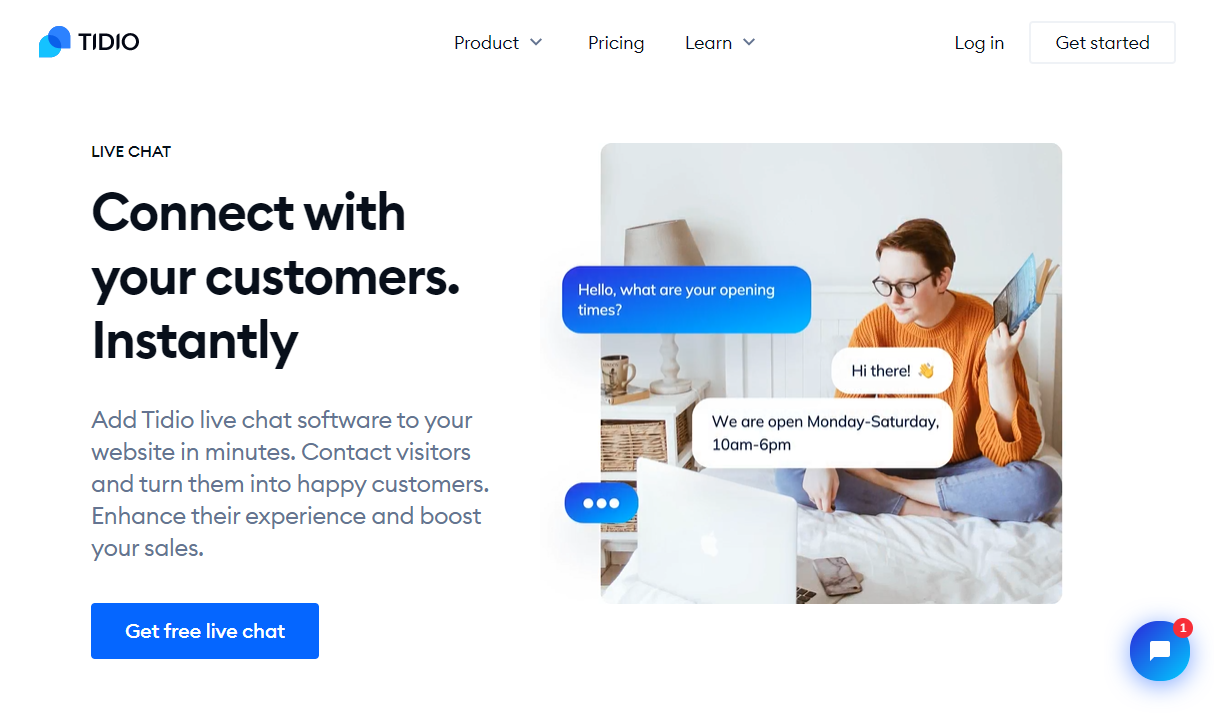
Tidio is another software solution that provides both live chat and chatbots. Their live chat has all the necessary features for customer communication, including proactive chat messages, a pre-chat survey, file sending, and more.
To customize the chat widget, you can change colors, backgrounds, and online and offline messages. The widget itself looks pretty fresh and modern.
If your business has a page on Facebook or Instagram, Tidio offers great integration options for you. For example, it allows you to receive messages from these channels directly in the Tidio panel and automate replies to IG posts’ comments.
As for the chatbot builder, it might feel complicated at first, but once you start using the platform, it gets much easier. Moreover, Tidio provides multiple templates for lead generation, sales, and other use cases.
Pricing:
Compared to other live chat solutions, Tidio’s pricing model is a bit different: it allows you to subscribe to several plans at the same time.
Ratings:
Pros:
Cons:
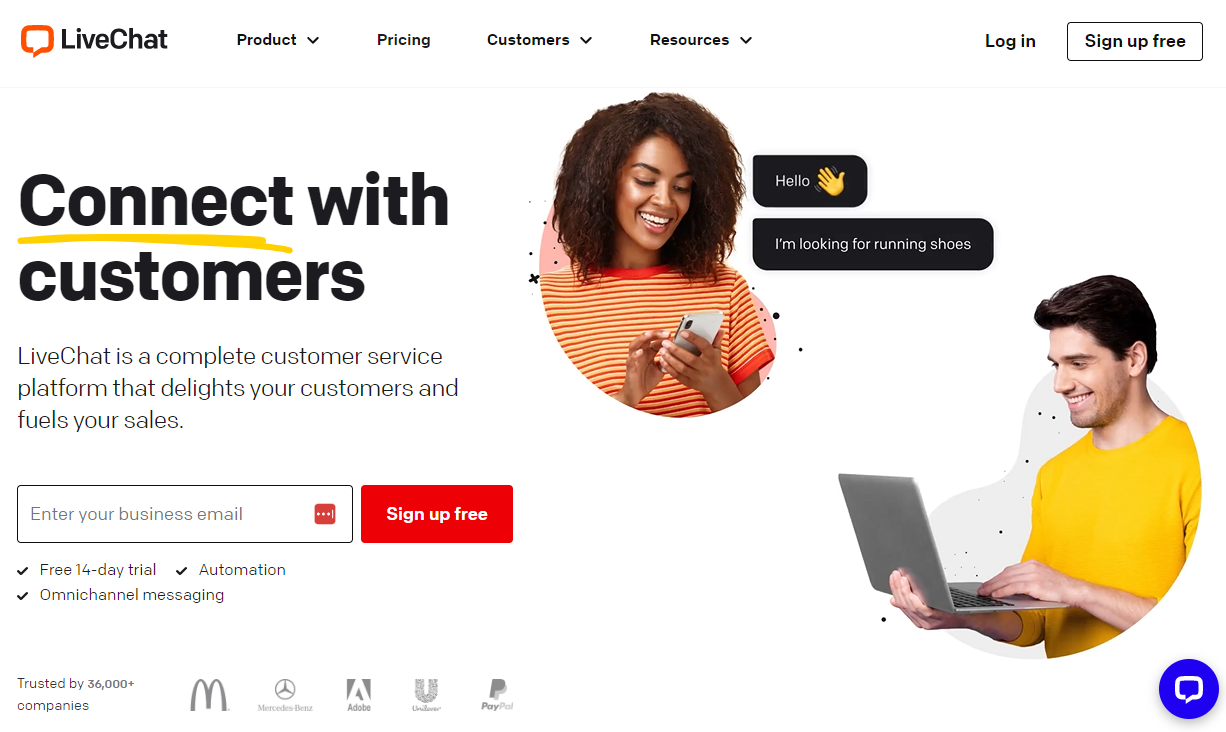
LiveChat is one of the most popular live chat software solutions available on the market. Using this solution, you can quickly start communicating with your customers. LiveChat’s key features include canned responses, message sneak-peek, automatic targeted messages, routing rules, file sharing, and more.
In addition to standard targeted messages, LiveChat also allows you to send your visitors so-called “eye-catchers” — images that help attract visitors’ attention and encourage them to talk with you. You can use pre-made templates or download your own custom image (even in GIF format).
Another nice thing about LiveChat is its extensive marketplace that offers integrations with some popular CRMs, email marketing software, and other services. You can also integrate with the company’s other products, such as ChatBot or HelpDesk, which are available at an extra cost.
Pricing:
Starter: $20/month/operator (60-day chat history, basic live chat features, ticketing)
Team: $41/month/operator (unlimited chat history, basic reporting, agent groups)
Business: $59/month/operator (advanced reporting, work scheduler)
Enterprise: Individual contract (dedicated account manager, product training)
Ratings:
Pros:
Cons:
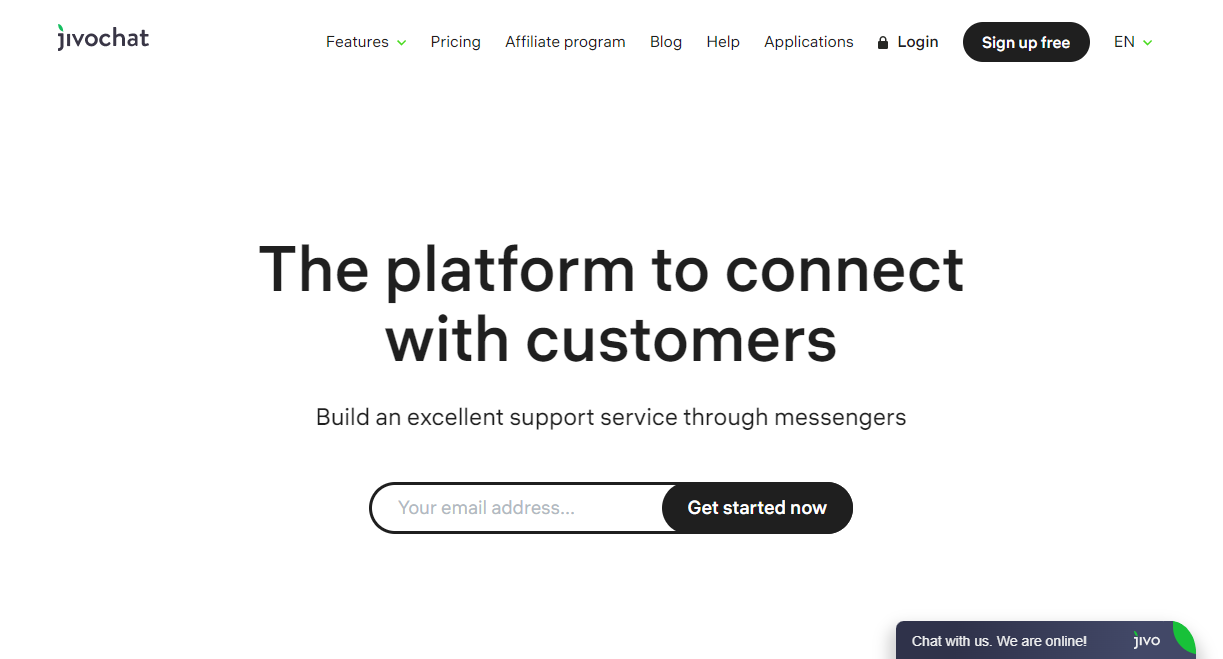
JivoChat describes itself as an all-in-one business messenger. The platform indeed offers a great variety of tools to streamline customer communications.
Its key live chat features include a multilingual chat widget, smart triggers, pre-chat buttons, contact forms, message sneak-peek, and more.
JivoChat will be an excellent option for those who communicate with customers across multiple channels. Along with live chat, JivoChat offers a callback feature, phone system, and integrations with social media, like Facebook, Telegram, and Instagram. All this makes communication convenient for both you and your customers.
Also, JivoChat provides web, desktop, and mobile apps, ensuring a smooth experience on all devices.
Pricing:
Ratings:
Pros:
Cons:
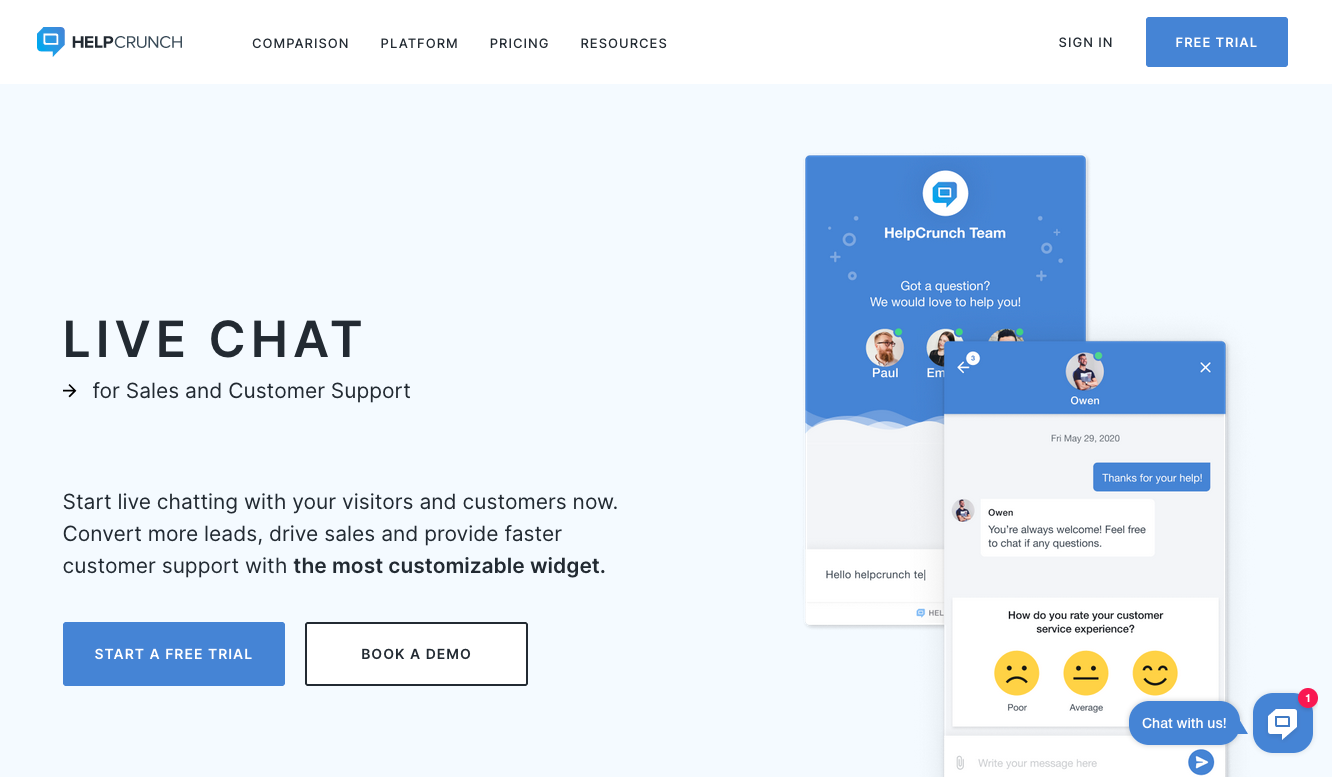
HelpCrunch is a customer communication platform with live chat as its core product and other helpful tools, like knowledge base and email marketing.
It provides extensive customization options, allowing you to change the chat widget size, colors, buttons, and texts to make your live chat perfectly fit with your website.
What attracts customers to HelpCrunch is its broad set of live chat features at competitive prices. The live chat features include proactive messages, a pre-chat form, message editing, saved responses, typing insights, and chat ratings.
Not to be forgotten are its email marketing capabilities. With HelpCrunch, you will be able to send email newsletters to your customers, create customer segments, and automate your email campaigns with auto-messages. You can use pre-made templates or create an email from scratch in the powerful editor.
Pricing:
HelpCrunch doesn’t have a free version, but it provides rather affordable paid plans:
If you want to use HelpCrunch’s email marketing software, you will need to pay extra (from $11/month).
Ratings:
Pros:
Cons:

HubSpot is leading CRM software that combines sales, marketing, and customer service tools in one platform. Live chat is also a part of this platform.
HubSpot Live Chat offers such features as basic widget customization, targeted welcome messages, canned snippets, reports, etc. It also provides a no-code chatbot builder where you can create custom bots for lead qualification, meeting scheduling, support, and other use cases.
Additionally, HubSpot allows you to choose where you want to store your data: in the US or the EU. This is an important feature for those who need to comply with the GDPR and, therefore, store data within the EU.
HubSpot Live Chat is most effective when using it with the CRM. These two tools are seamlessly integrated, so you will always have up-to-date information, and you will be able to personalize communications with your customers.
Pricing:
HubSpot provides one of the most generous free plans, as it allows adding any number of agents. In terms of functionality, the free plan is rather limited, but it covers all the basic tools. What’s more, on the free plan, you get not only the live chat but also free CRM, marketing, sales, and customer service tools.
If you need more advanced features, such as canned snippets, detailed reports, and custom chatbots, you can upgrade to the paid plans, which start at $41/month.
Ratings:
Pros:
Cons:
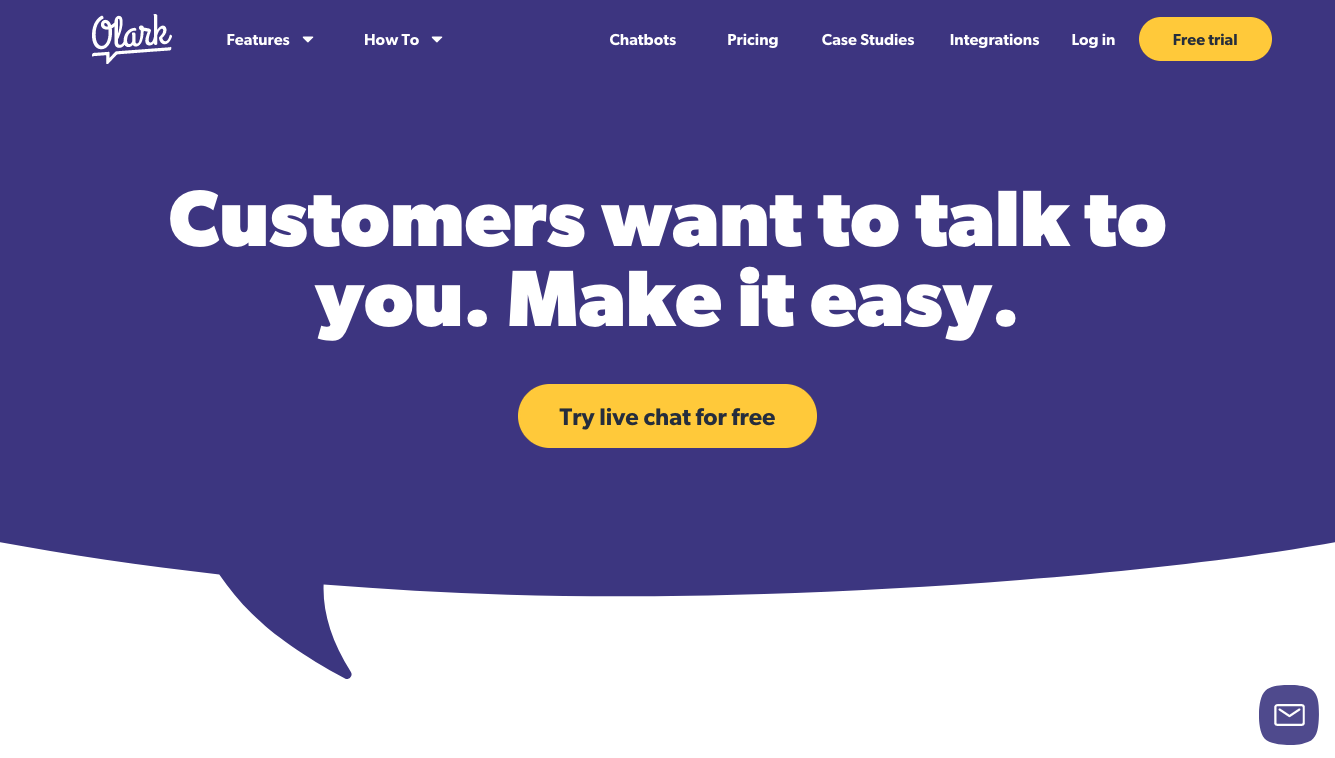
If you need simple yet effective live chat software, take a look at Olark. It provides all the necessary features without overcomplicating the product. The features offered include file sharing, chat transfer, visitor page tracking, a pre-chat survey, automated messages, and right-to-left language support (which is not always available in other live chats).
Plus, there are optional add-on features, such as co-browsing, white labeling, live chat translation, and, what is particularly interesting, visitor insights — a feature that provides you with visitor data collected from public social profiles, e.g., visitor’s age, gender, and job title.
Additionally, Olark provides integrations with popular CRMs and helpdesks, such as Salesforce, HubSpot, or Zendesk. If you need custom integrations, you can use the API.
To help you track your chat performance, Olark offers detailed reports on agent activity, customer satisfaction, traffic, and chat volume.
Pricing:
Olark’s main full-featured plan starts at $29/month. There’s also a free version, but it’s limited to 20 chats per month, so, if you are looking for a free solution, it’s better to consider other live chats.
Optional add-ons, like live chat translation and visitor insights, cost from $29 to $99 per month.
Ratings:
Pros:
Cons:
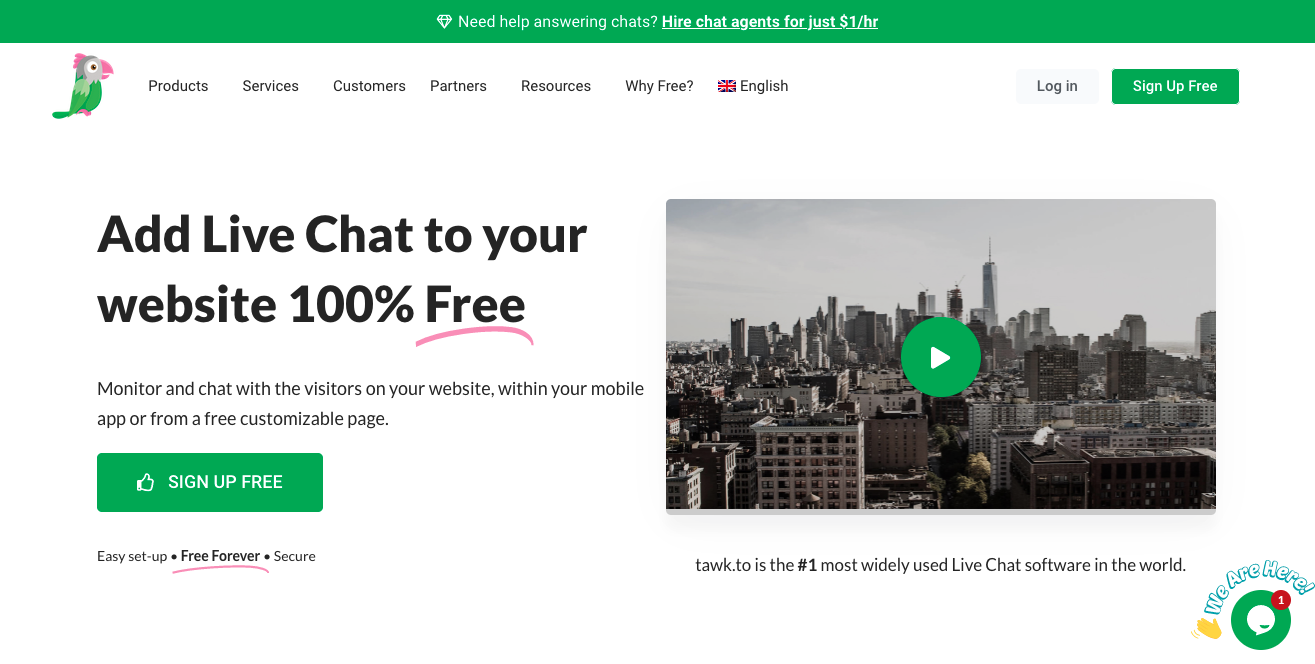
If you’re limited in budget and looking for a more affordable solution, you should try tawk.to. It’s free live chat software with a surprisingly rich set of features. These include unlimited agents and chat history, canned responses, message sneak-peek, and even a knowledge base.
Another thing that distinguishes tawk.to from other live chats is that it also offers you to hire chat agents. The cost of this service starts at $1/hour, which is probably the lowest rate on the market.
Tawk.to doesn’t have such advanced features as chatbots, integrations with social media, and assignment rules, but it does all the basics well. Overall, this platform is a good option for those who want to start talking to their website visitors.
Pricing:
Tawk.to is free-forever. However, there are paid add-ons, including white labeling, video chat, voice calls, and screen sharing.
Ratings:
Pros:
Cons:
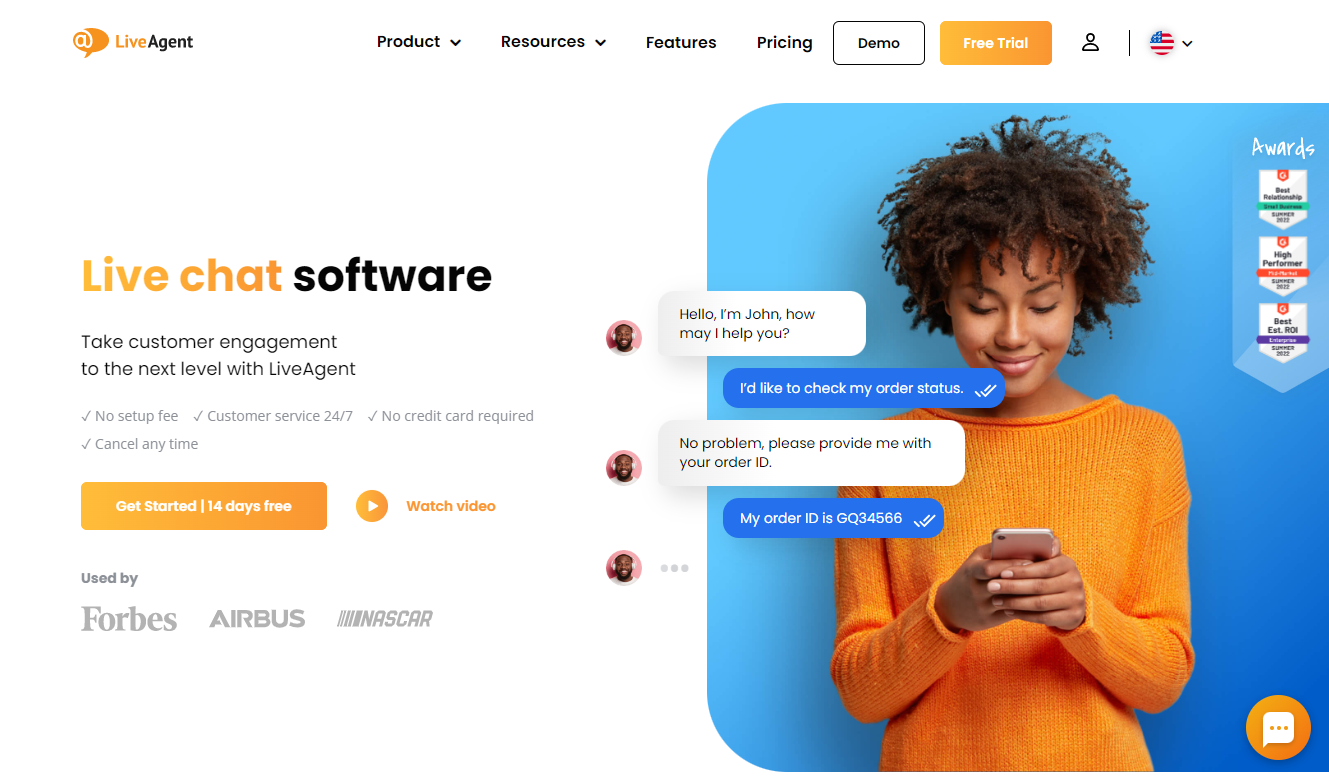
LiveAgent is customer service software that offers a wide range of tools, including a helpdesk, call center, and, of course, live chat.
Feature-wise, LiveAgent’s live chat offers chat widget customization, proactive chat invitations, real-time typing view, tags, and canned responses. Notably, there’s also an internal chat for agents so that they can easily communicate with each other without switching to other messaging apps.
Along with live chat features, LiveAgent offers plenty of other support tools, such as a knowledge base, email ticketing, and IVR. Combined with live chat, they will help you provide complete customer service using different types of channels.
Pricing:
Live chat is available on three of LiveAgent’s plans: Free, Ticket+Chat, and All-inclusive.
Ratings:
Pros:
Cons:
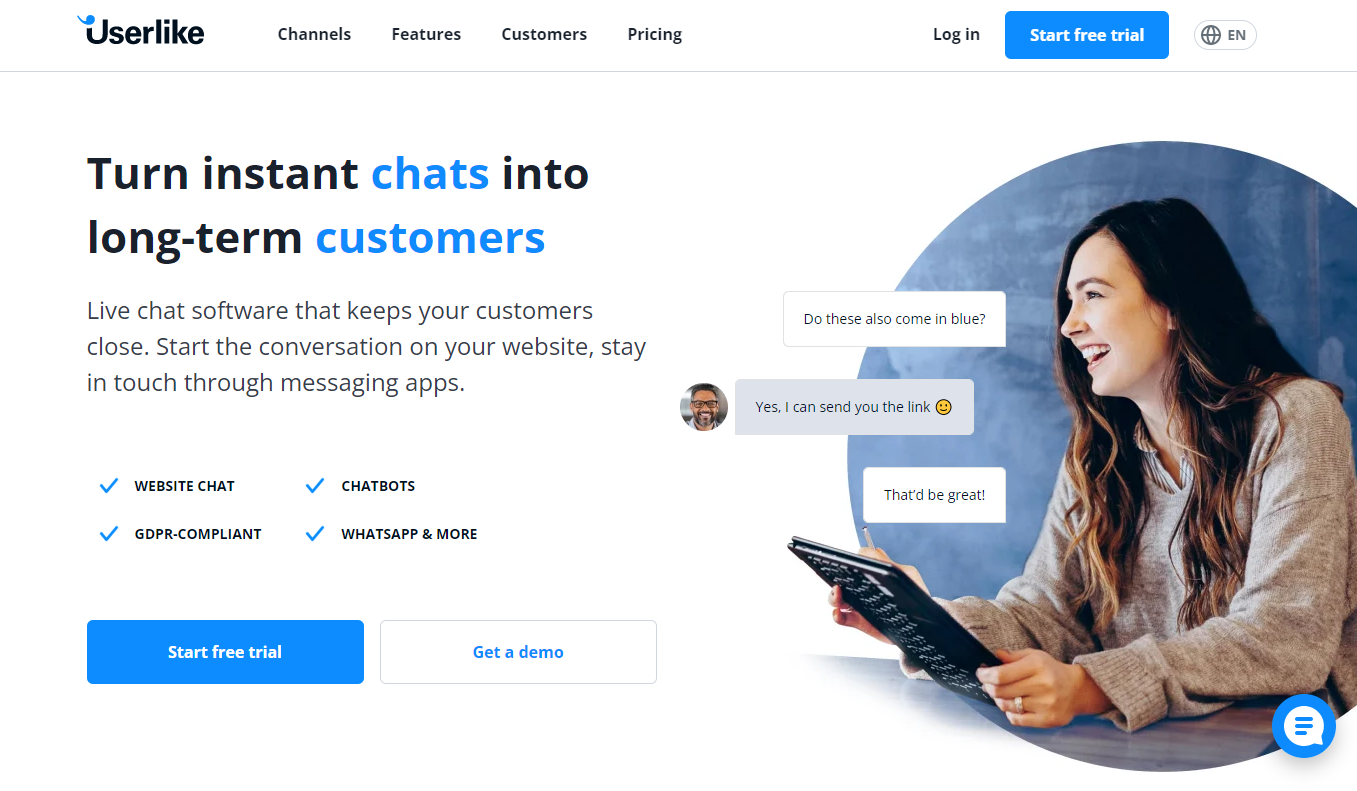
Userlike is another noteworthy live chat software solution that can help you build connections with your customers. In addition to live chat, the platform also offers integrations with messaging apps, including Facebook, Telegram, and WhatsApp.
To make communication more effective, Userlike provides a variety of features: voice messaging, the ability to see what visitors are typing, video and audio calls, chat commands, and more.
On higher plans, the software is enriched with extensive team management capabilities, which will be especially suitable for large teams. You can divide your team into groups by their expertise and skills, specify their roles, and define access rights to settings and data for each user. With chat routing, customers can choose which team they’d like to talk to (e.g., sales, technical support, or German-speaking operators) before starting a chat.
Pricing:
Userlike provides 3 main pricing options with a fixed number of agents and messaging apps you can connect:
For those who need an enterprise solution with unlimited operators and messaging channels, Userlike offers the Flex plan at a custom price.
Ratings:
Pros:
Cons:
Live chat is a quick and easy way to connect with your customers. It helps businesses provide 24/7 support, generate leads, and increase sales.
There are many live chat tools on the market, and all of them have their own unique features and benefits. Which one will be the best for you depends on your needs.
To find the right live chat software, decide what features you need, determine your budget, and compare different platforms. All the live chats mentioned in this article provide free plans or trial periods, so we recommend you try them yourself and evaluate their performance.
Good luck with your search!
