Add a live chat widget to your website, answer questions, and turn your website visitors into loyal customers.
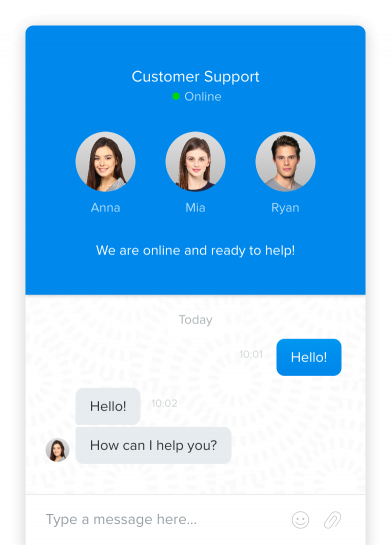

4.9 out of 5

4.9 out of 5

4.9 out of 5
Modern live chat platform
Chaport is designed as a modern messenger to make your communication with customers as easy and enjoyable as chatting with friends.
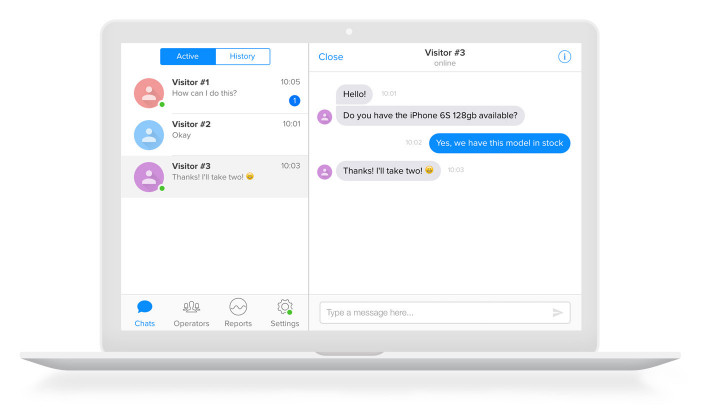
Auto-Invitations
Get more conversations with your customers by sending them automatic chat invitations based on specified rules.
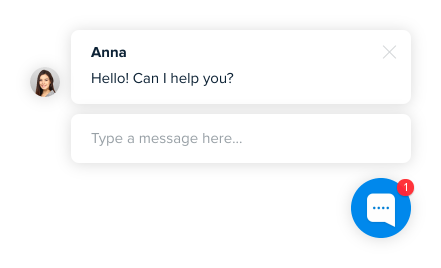

Typing insights
See what your website visitors are typing even before they send you messages, answer faster, and increase customer satisfaction.
Group Chats
Transfer a chat to a colleague, join a group chat, or view others’ chats in real time.
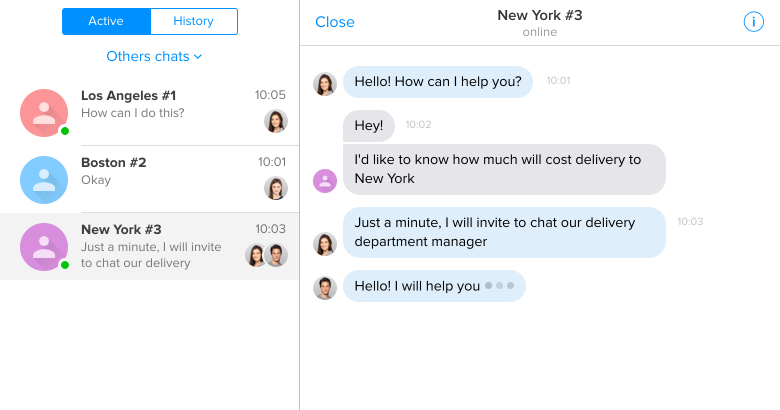
Teams
Direct chats to the relevant teams based on customer inquiries. Streamline workflow and ensure accurate support.
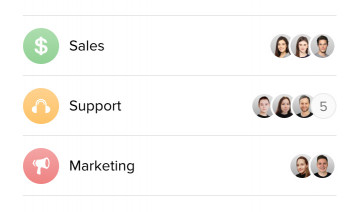
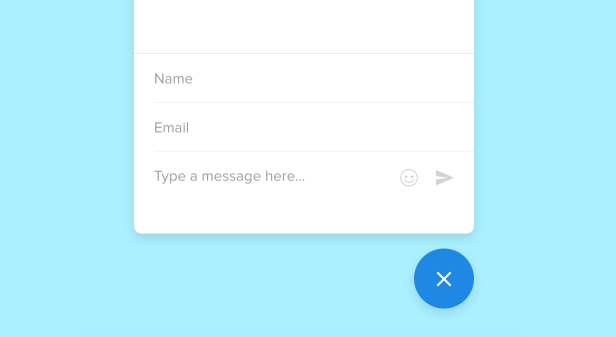
Pre-chat form
Request name, email, phone, and any other visitor information you require before starting a chat.
Custom fields
Add more fields to the Visitor Info section, use these fields in the pre-chat form, edit them manually, or pass them using our Javascript API.
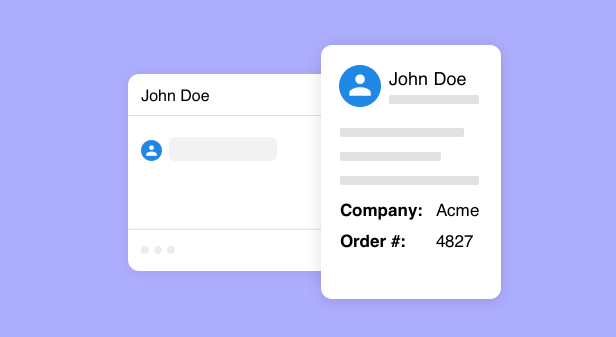
Messenger Mode
Your visitors will write to you even when you are offline. You will be able to answer their questions via live chat, while customers will receive email notifications.
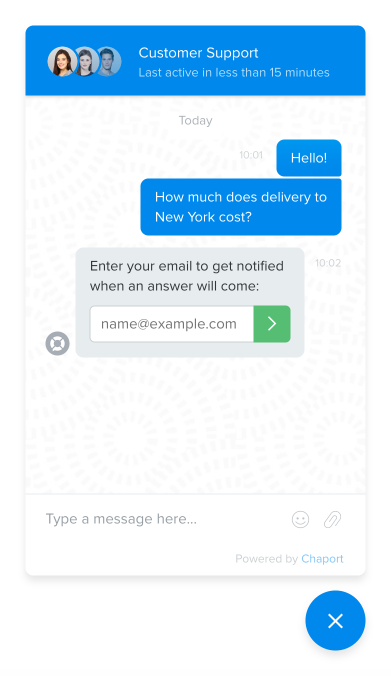
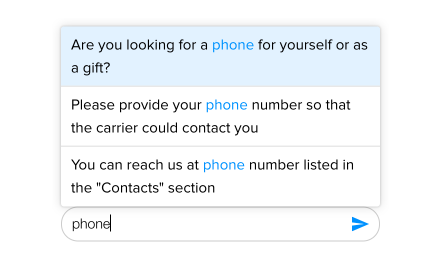
Saved replies
Don’t waste your time writing a reply from scratch each time someone contacts you. Prepare answer templates to the frequently asked questions and increase your efficiency.
Chat Ratings
Ask your customers to rate chats and see if they are happy with your chat support.
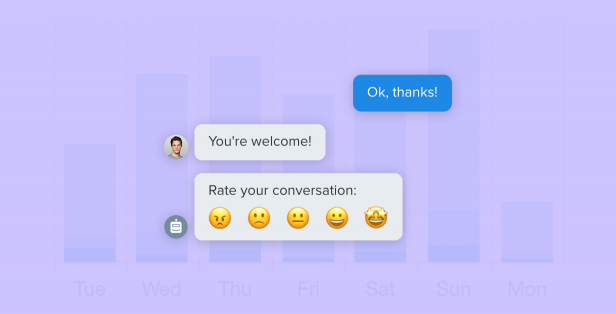
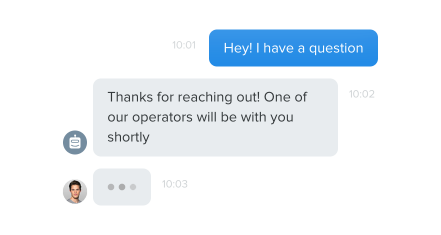
Autoresponder
Send auto-replies when your operators are busy or offline so you don’t miss a single customer.
Reports
Track the number of served and missed chats, your operators’ working hours, and much more. View reports in Google Analytics.
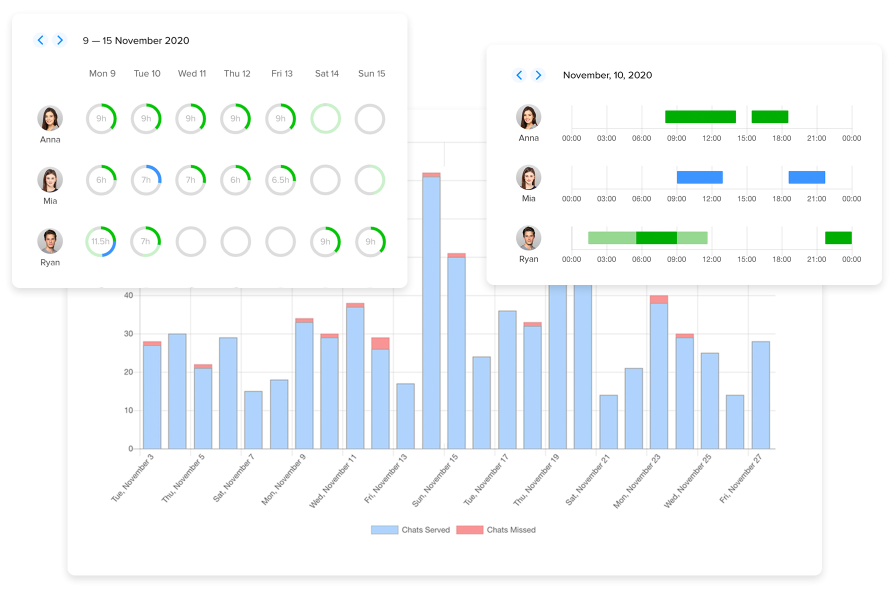
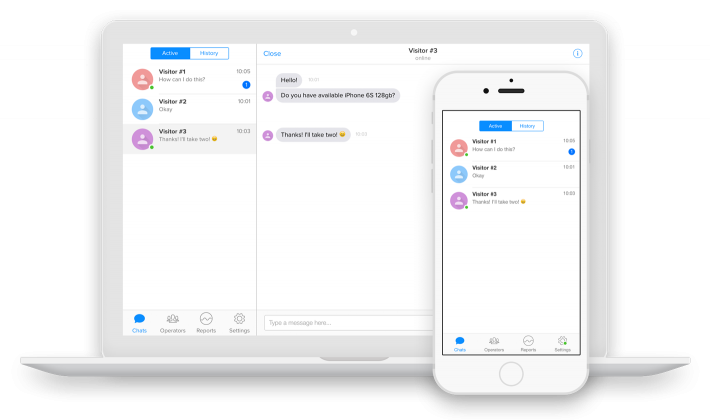
Mobile & desktop Apps
Download mobile and desktop apps or open Chaport in a browser and help your website visitors wherever you are.
Integrations & API
Pass the visitor info you collected through the live chat to your CRM and email marketing system or integrate Chaport with any other apps and services using Zapier or API.
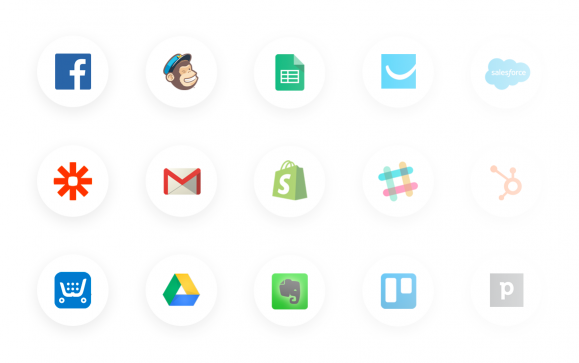
Chatbots
Let chatbots answer common questions, capture and qualify leads for you. Route chats to live operators only when needed.
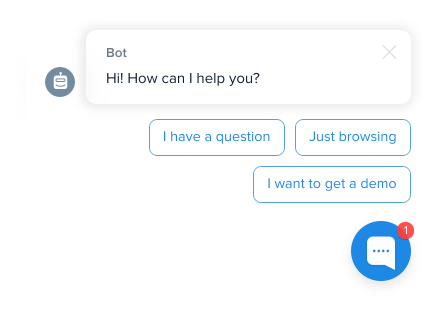
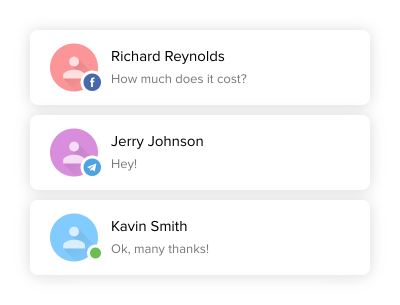
Multi-Channel
Let your customers reach you via social networks, email, and messengers. Reply to all questions directly from Chaport.
Knowledge base
Create a knowledge base for your customers, let them solve their common issues on their own, and reduce your support volume. Automatically suggest relevant articles to your visitors directly in the chat.
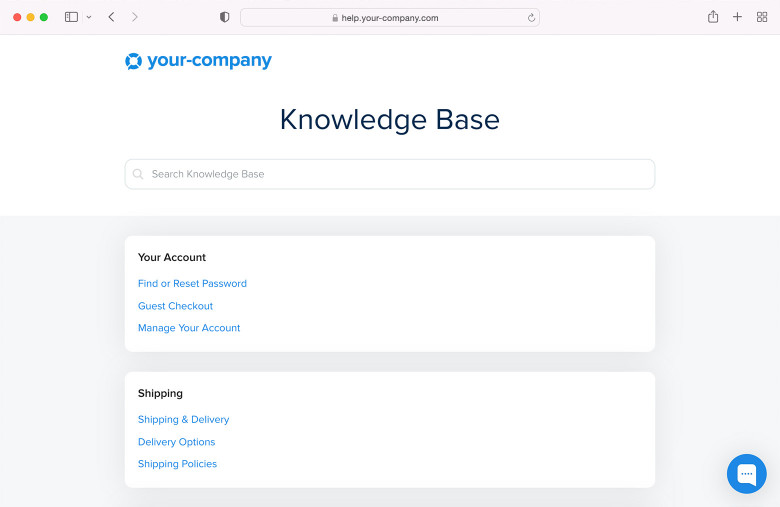
Capterra
“I love that I can schedule my team’s hours. I love that we can save responses and that it has brought us more leads than normal.” — Alyssa B.
G2
Capterra
“It is easy to use and in configuration. Pricewise there is no other comparable live chat with the same configuration options.” — Vincent S.
G2
“Chaport was incredibly easy to integrate on my site. The configuration options are better than other chat widgets I’ve tried.” — Ryan W.
Use cases & industries
Proactively engage customers, generate leads, and never miss a sales opportunity.
Connect with customers in real time and provide excellent support across multiple channels.
Deliver personalized customer experience and boost conversion on your website.
Get everything you need for effective support and sales at startup-friendly prices.
Convert website visitors into repeat customers, increase sales, and start growing your business.
Deliver premium customer experience, improve your team’s productivity, and achieve better results.
Live chat is messaging software that allows companies to communicate with their customers in real time. Usually, live chats are installed on websites for customer service and engagement.
From the visitor side, live chat is presented as a small button in the lower corner of a page. Whenever visitors have any questions, they can click on that chat button and quickly start a conversation with a company’s representatives.
The company’s live chat operators immediately receive the message in a separate application. They can view visitor info, transfer chats to each other, and join other operators’ chats to help visitors together.
Read more: What is Live Chat? Definition, Key Features, Use Cases
Live chat is a great tool that offers many benefits in various fields, including customer support, marketing, and sales.
First of all, live chat is one of the fastest communication channels. Unlike traditional phone support, live chat allows operators to handle multiple queries at the same time, which significantly reduces waiting times, increasing customer satisfaction. By adding a live chat widget to your website, you can offer proactive support, improve lead generation, and increase conversion rates.
Plus, live chat provides many features that can make your communication with customers easier and more effective. For example, you can prepare answer templates to common customer questions, view visitors’ messages even before they are sent, and see what pages they are browsing on your website.
Which live chat is right for your business depends on many factors, such as your goals, requirements, and budget. The best way to find the best live chat is to try different platforms and see which one suits your needs. For example, Chaport provides a 14-day trial period, allowing you to test all features for free.
Installing live chat is simple and usually takes no more than 5 minutes. To add Chaport’s live chat widget to your website, you just need to copy and paste a short code snippet into your website. If your website is based on WordPress, Joomla, Ecwid, or Bubble, you can use our official plugins.
Chaport provides 3 different plans. If you need basic live chat features, you can use our free-forever plan. It includes 2 operators and has everything you need to start communicating with your customers. If you are looking for more advanced features, you can upgrade to higher plans that start at $19/month.
