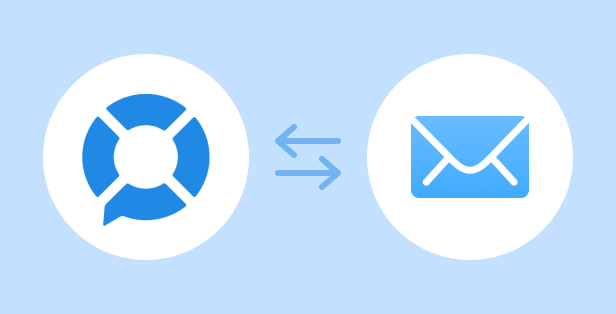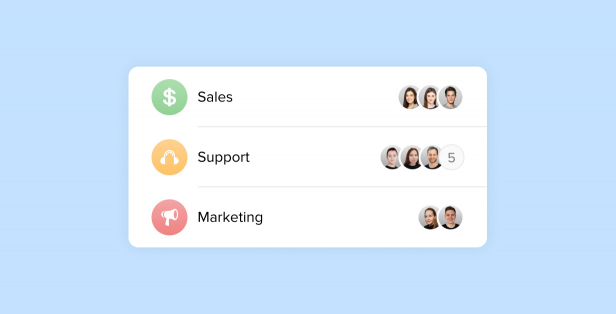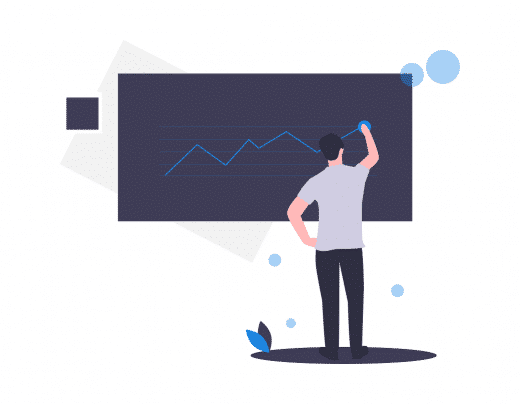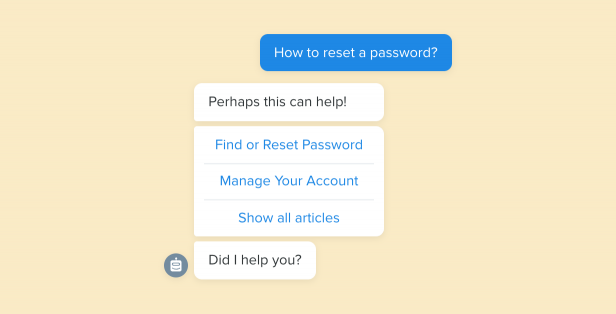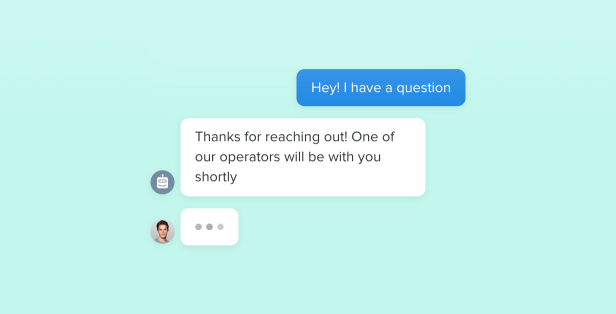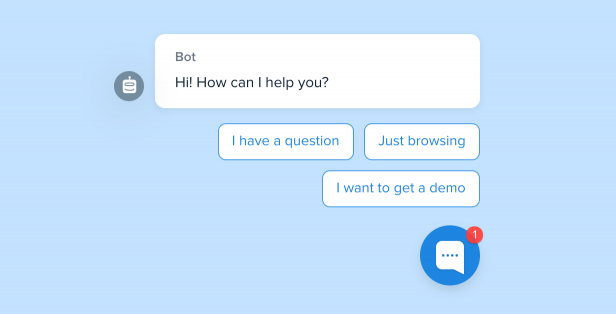We are happy to announce Chaport’s new features: chat ratings and advanced reports. Measure customer satisfaction and improve your team’s productivity with easy access to the most important metrics!
Chat Ratings
Quality customer service is the key to making a business successful, and that’s why it’s important to collect and analyze customer feedback. This is where our new feature — chat ratings — comes in handy.
With this setting enabled, the visitor will be given the option to rate the chat on a five-point scale at the end of the chat session:
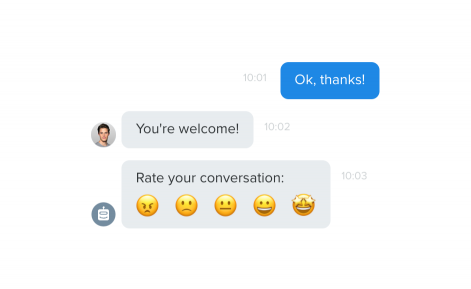
The rating given by the visitor is displayed to the right of their name:

To enable chat ratings, go to Settings → Chatbots → Chat Ratings.
Advanced Reports
We have made powerful changes to the “Reports” section to help you easily access all important data. Here’s an overview of our updates:
Total Chats
Our old “Total Chats” report got a makeover! Now, in addition to the total number of served and missed chats, you can see separate statistics for each of the operators, including daily average numbers of chats.
You may remember that earlier reports showed data for the last 30 days only. From now on, you have access to data for any period of time.
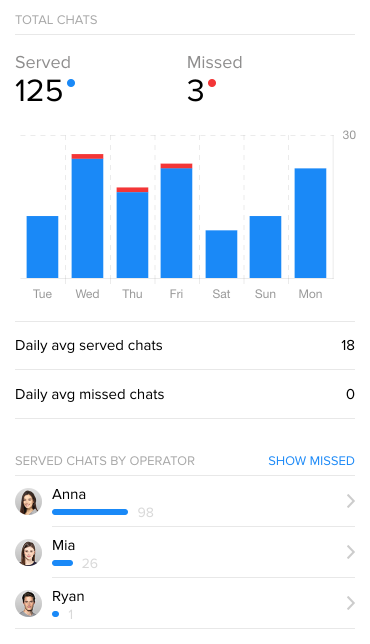
Proactive Chats
We have also improved the “Proactive Chats” report. Now, all stats on your auto-invitations and chatbots are in one place. See how many chats were initiated proactively (i.e., by auto-invitations or chatbots) and how many were started by visitors.
Auto-Invitations
The “Auto-Invitations” report shows how many auto-invitations were sent and how many visitors they engaged in conversation. View the data separately for each auto-invitation to see which of them are the most effective and which require improvement.
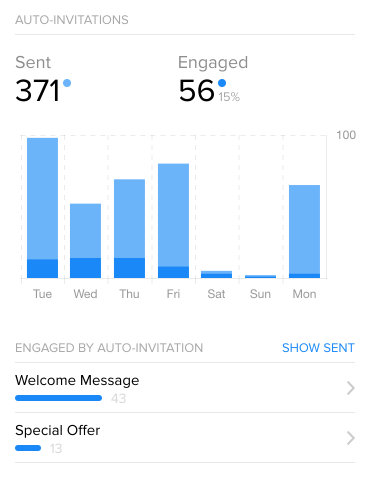
Chatbots
Measure your bots’ performance with the new “Chatbots” report. Track the number of welcome messages sent by each chatbot, see how many visitors were engaged in conversation, and view the number of completed scenarios.
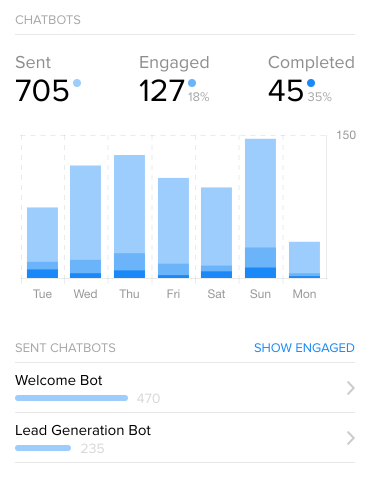
Chat Ratings
To help you track your customer experience, we have added the “Chat Ratings” report. View how customers rate your operators, evaluate team performance, and identify areas for improvement.
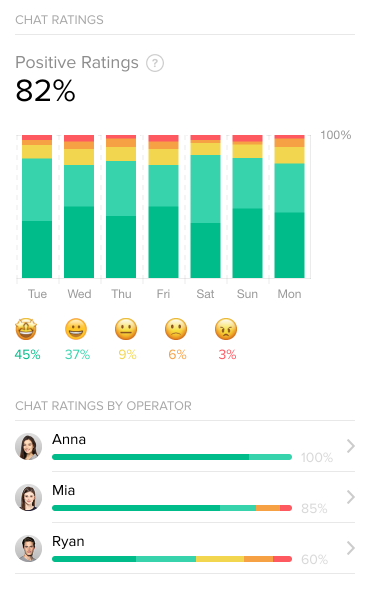
Response Times
The new “Response Times” report will show you how quickly your operators respond to new chats and all messages in general, and how long it takes for them to close a chat.
Please note that most of the updates are only available on the Business plan. If you’re using a different plan and want to try out our new features, contact us and we’ll activate a free trial for you.
How do you like the new changes? Tell us what you think in the comments below!