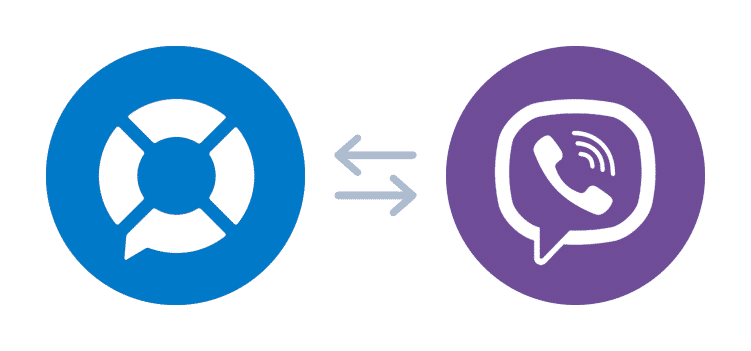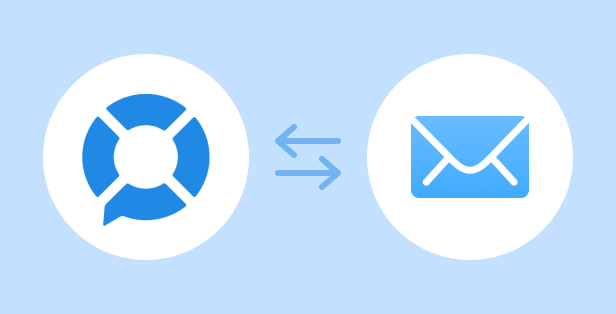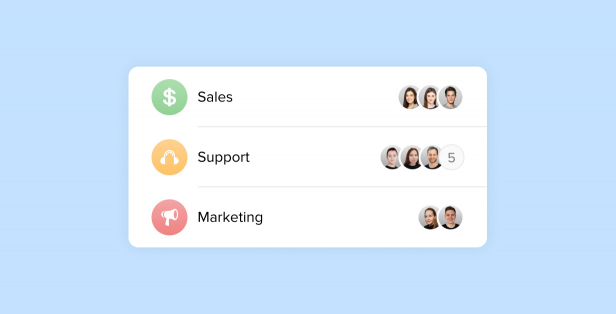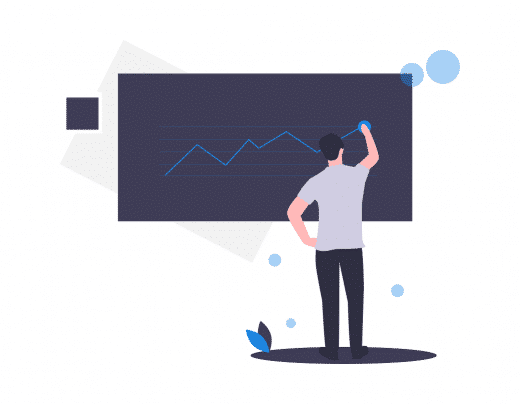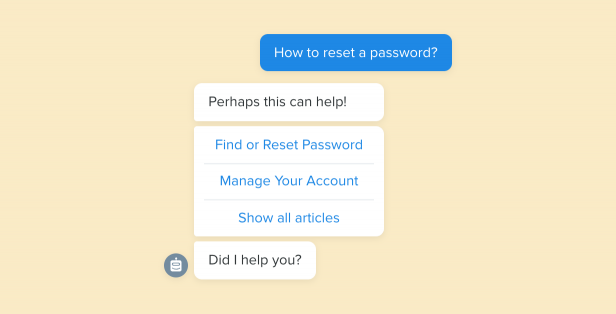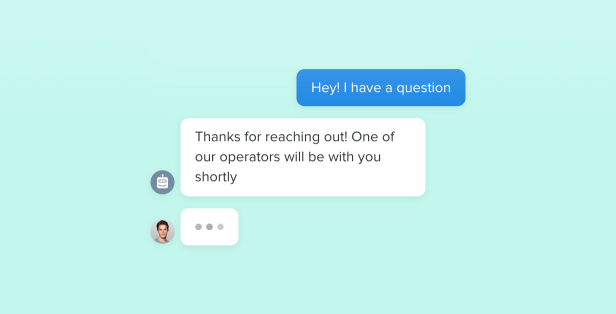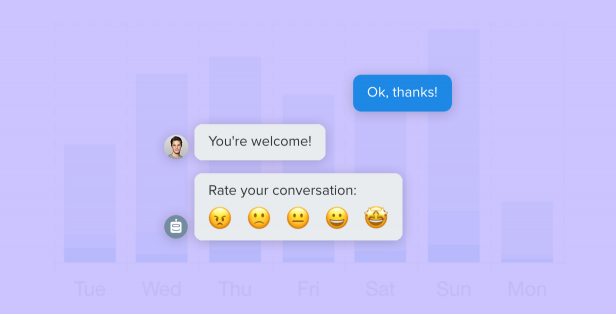We are happy to announce that we have added an integration with one more popular messenger — Viber — to Chaport! Now you can reply to the messages coming from Viber directly from your Chaport inbox.
How to connect Viber to Chaport
Connecting Viber takes just a few minutes. Go to Settings → Integrations and click on the “Connect” button:
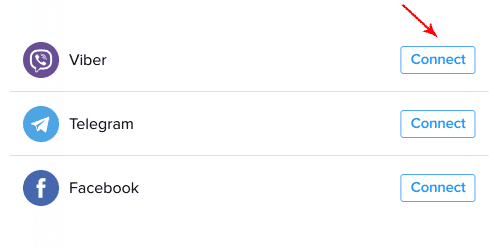
You can find the detailed instruction in our Knowledge Base:
How to determine that a message was sent from Viber
- You will see a small Viber icon next to the visitor avatar in the chat list.
- The “Webite” field in the “Visitor Info” section will contain “Viber”.
What other channels can I connect?
How the connected channels will be displayed in the widget
On the desktop, the chat widget will remain unchanged. On mobile devices, when you click on the widget, a menu with a list of the connected channels will appear:
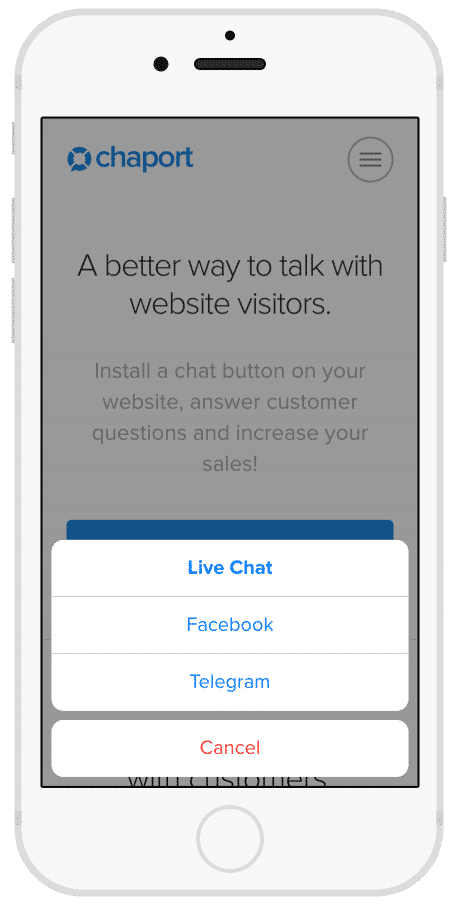
This integration and many other exciting features are a part of our Pro plan. Upgrade your account and increase your sales!
Don’t forget to share your thoughts with us in the comments. We’ll be happy to hear your feedback! 😃